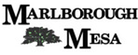Dear Neighbors,
Our recent incidents which involved: helicopter, swat team, fire and ambulance on Portobello & on Pampa, had many neighbors looking for information. We realize people are concerned when something like this happens so close to home. To help keep you better informed more quickly, we have come up with plan for all of us. It is called “WhatsGoingOn”. When you sign up for this service, you will receive an email through our Neighborhood Link site either from Alma Jones or Paul Simpson when something happens that concerns us all. If you are interested in this service, see the following steps below:
EXISTING MEMBERS OF OUR SITE
Go to our Neighborhood Link website (http://www.neighborhoodlink.com/Marlborough_Mesa).
Log in to your account (box on left side of homepage).
Click on "Your Profile" (appears in same box you used to sign in).
Click on "Edit" (top right corner of the box in which your profile appears).
Make sure your email address is correct / change it if needed.
Click on "Edit your mailing list subscriptions" (top right corner of edit profile box).
Click the "Subscribe" link next to the mailing list name (WhatsGoingOn).
Follow the prompts to complete your subscription.
NEW MEMBERS TO OUR SITE
Go to our Neighborhood Link website (http://www.neighborhoodlink.com/Marlborough_Mesa).
In the "Membership" box on the right side of the page, click "Request Membership Access".
Create a new account for yourself.
Check the box next to the "WhatsGoingOn" list at the bottom of the account sign up page.
Wait for your verification email & click the link in it to verify your account.
Site admins will receive an email requesting they approve your account.
You will receive an email that your account is now active & you can now utilize the site.
UNSUBSCRIBING FROM LIST
Go to our Neighborhood Link website (http://www.neighborhoodlink.com/Marlborough_Mesa).
Log in to your account (box on left side of homepage).
Click on "Your Profile" (appears in same box you used to sign in).
Click on "Edit" (top right corner of the box in which your profile appears).
Make sure your email address is correct / change it if needed.
Click on "Edit your mailing list subscriptions" (top right corner of edit profile box).
Click the "Unsubscribe" link next to the mailing list name (WhatsGoingOn).
Follow the prompts to complete your unsubscription.
IF YOU HAVE PROBLEMS SUBSCRIBING OR UNSUBSCRIBING
As long as you have an account created on the Neighborhood link page, send an email to Alma Jones (almajones2006@cox.net) or Paul Simpson (pdsimpson@gmail.com) with your username, and whether you wish to subscribe or unsubscribe from the list. We will remove you if requesting to unsubscribe. If you want to subscribe, we will generate an email invitation, that will allow you to simply click a link to subscribe.
NOTE: As always, your email address / details will not be shared with anyone. Emails will only be sent to this list when there is a dangerous / urgent situation in our neighborhood.